Along with your patio furniture, window screens, and seasonal clothing…your hard drive needs attention too! Larger portions of our lives are increasingly spent in the digital world and we've got to think about streamlining that information. A survey just done by Microsoft showed that 60% of us sometimes think our online lives are more disorganized than our physical lives!
I just agreed to work with Microsoft as a spokesperson representing their Windows Live suite of products, because I am really impressed with how they organize your information in such an integrated way! These offerings include Hotmail and Windows Live Photo Gallery, among many others. My favorite Live features are SkyDrive, a free 25GB of storage that you can use to store and share documents, and the "What's New" feed that allows you to see what all of your friends on Windows Live are doing in one place, whether they are updating to Twitter, Facebook, or any number of social media sites. It's amazing to think about having only one place to check for what's happening with your friends, your calendar, your e-mail, and even your internet favorites.
Here are some tips to help you organize your digital information:
- Declutter Your Desktop: Treat your desktop as you would the top of your actual desk and keep only active files and shortcuts there for convenience. Use your My Documents folders for more lasting storage. Clean off unnecessary shortcuts that clutter the screen.
- Get Your Files in Order: After you get your desktop sparklingly clean, take a look through your folders. Can you consolidate? Are there old files you can remove, or drafts that are no longer relevant? Remember, your time is valuable and storage space is plentiful, so archiving to a folder or external storage space is usually a better use of time than wading through lots of old documents.
- Time for Your Inbox to Drop a Few Pounds: Do you really need those attachments in email? Save your large files to an online storage drive like Windows Live SkyDrive, which offers 25 GB of free storage. Easily upload videos, photos and files, and share them with whomever you’d like – without overloading their inboxes.
- Take time to Back up Important Files: Granted it’s easy to get too busy to back up files, and it’s not something many of us take time to do. But your valuable photos and documents are irreplaceable. By saving them to an external hard drive, you’ll never worry about losing precious memories and information. (I also like online services for automated backup– see previous post on this here.)
- Calendar Coordination: Who is supposed to drive carpool today? If the carpool schedule is on your refrigerator and you’re at work, it can be difficult to coordinate multiple schedules in multiple locations. Free online calendar services such as Windows Live Calendar allow you to easily share multiple calendars with family members and friends from anywhere.
- Optimize Your Computer’s Performance: For greater efficiency and avoiding the heartache of technical problems, remember to update and run important utilities like spyware and virus scans and defragment your hard drive periodically.
- Organize Your Email Contacts: Do you spend more time searching than you spend sending? Consolidate your contacts from multiple accounts and applications in one place with Windows Hotmail. You can also create email groups from your contact list for your book club or close set of friends so you can easily send email without wasting time digging for addresses.
- Email Overload: Practice the “A.R.T.” of e-mail reduction. Process your email inbox daily by immediately deciding whether the messages fall into the category of Action, Reference, or Trash. File your mail in specific folders, like bills, travel, or entertainment, so you can easily find what you’re looking for.
- Be Camera Ready: Make sure your digital camera is always ready for more pictures by uploading your images after each event. Free downloadable applications such as Windows Live Photo Gallery make it easy for you to find, fix and share photos immediately with friends and family.
- Organize Your Favorites: Imagine finding and accessing your favorite web links from anywhere and sharing them easily with your friends! Organize your favorites in Internet Explorer and synchronize them with an online storage drive, and you can access them from any computer and keep them up to date as you find new things to remember and share online.
I just did a bunch of running of utilities, archiving, and other cleanup recently and also ended up buying additional RAM for my PC–wow, now my PC is really running fast! I love having everything running efficiently. For more information on Windows Live features, visit WindowsLive.com/explore. What are your favorite digital spring cleaning tasks and tips? Share in the comments!
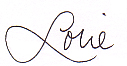
Follow me on Twitter for my Daily #ClutterTweetTip: www.twitter.com/clutterdiet

For all online backup, file sharing and storage related info, news, interviews, top 25 rankings and more, I recommend this website:
http://www.BackupReview.info
Lorie,
This article is so great! I don’t think people realize how many “crumbs” they leave on their computers. Taking the time to schedule cleanup and using programs that reduce wasteful files is essential to extending the useful life of your PC.
Again, great piece. I’ll definitely be sharing this around.
Cheers,
Ron
Windows Outreach Team
pardon my ignorance… but how safe is all this?? feel bit weird putting precious memories out there in the big online world…
is it just me???
Thanks so much for these tips! My computer is a mess – it’s so slow and I have no idea where anything is saved so I’ll definitely use these, even though I’m getting my spring cleaning started a bit late. I’ve been asking around, and people have also suggested downsizing and getting a smaller, faster laptop to make organizing files easier since it won’t freeze, as well as cutting out extra cords. All of this is going to make my life so much easier!
You can use a little utility called “Fences” to clean up your desktop. You can group desktop icons together. http://www.stardock.com/products/fences/
Good Tips. My desktop has a total of Zero shortcuts and I frequently organize my bookmarks. I use Xmarks to sync my bookmarks between computers too.
An excellent product that I use is CCleaner (crap cleaner). It will remove useless links, history, temp files, help clean up your start menu and registry, all in a safe manner. The best part is it is shareware, so you can download it for free, then donate whatever amount to the creator you choose.
Also, there is no limit to the number of folders you can create in My Documents. I save a ton of search time by creating folders and storing my files appropriately. I even have one called “files for deletion”, where I save documents that I only need long enough to create a file attachment and email out. Once a month, I just delete everything in this folder.
If using online backup for files, there are a lot of great companies out there that do provide a safe environment for your data…you just have to do your homework and make sure they are secure – I use this and have been saved several times when I’ve been out of the office and realized I didn’t have a file with me – I sign into my data box online and can retrieve my file immediately.
There are also options for making photo albums with digital photos. I’ve been using these recently and as I pull photos off my camera, I post to facebook the ones I want to share immediately, but also add them to my photo album. When I get to the maximum number of pages (or end of year) I send the file off to be printed, move my photos to a disk and start over. (some book options: Kodak, Blacks, Blurb)
Great Blog! I love all your tips emails especially add up, it’s hard to stick to deleting everyday but there’s nothing more de-stressing than an organized mail box. Also the Camera is a big issue with everyone in my family, no one ever forgets to upload the pic’s and the memory is always full!