Are you compelled to clip articles from magazines and other reading material and save them for later, or share them with your friends and family? Is it becoming a problem?
Clipping for yourself: The main question is, do you have an organized system for FINDING the clippings later? If you do not have a reliable way of organizing and filing these items, you might as well not have them. I would like to suggest to you that almost everything is indexed online now. Virtually all major magazines have indexed their articles, and if you’ll allow the possibility, they can be responsible for holding this information for you. I would recommend taking a few of your clippings and "testing" trying to find that information on Google, or directly on the magazine’s website. My guess is that you will be successful almost 100% of the time. This may give you the confidence to drastically reduce your clipping habits. It’s very time-consuming to handle this paper and file it and keep it, and it takes up a lot of space. Remember, you do not need to create your own personal library when there are literally libraries and search engines and others that do nothing but index information for you.
A helpful tool: A PDF maker. PDFs are a universal type of document that almost anyone can read on any computer. You can "print" a web page to save as a PDF document, using Adobe Acrobat Professional software or a less expensive "knock-off" product like Cute PDF. Saving a PDF of something you like online can allow you to organize it into your personal files on your hard drive, rather than printing something out and keeping it in your paper files.
Clipping for others: The good news is that you are probably a very caring "people person" who really values your relationships. That is great! Let’s make sure you’re doing the best thing for the people you care about helping.
First, ask yourself honestly if this person truly wants the information. In my work as a Professional Organizer, I have a client who is a very well-intentioned "big sister." She is always wanting to send articles about health and wellness to her parents and siblings, along with parenting advice and similar items. We were able to broach the subject that perhaps these types of articles could be perceived badly as unsolicited advice, and that you have to be careful about the unspoken messages you’re sending along with the material.
Secondly, always ask yourself (again) if this information is available online. People nowadays would greatly prefer a link they can click on, read, and move on–rather than adding to their pile of paper they feel they must read and respond to. E-mail makes it much easier to share this information conveniently. It’s also much less time-consuming for you. The client I have mentioned above often makes 5-6 copies of an article to send out to various family members, so imagine the time savings of doing that vs. just addressing an e-mail to 5-6 people.
Hopefully this information gives you a different perspective to help relieve your clipping burden. I’d love to hear comments from the clippers out there!
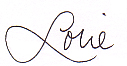

I used to be a clipper – until I realized, just as you explain, that I could find the information on line. So I’m with you 100% on this one – and I encourage my computer-literate clients to also break the clipping habit.
Also, a lot of information I used to clip and save gets outdated so quickly – especially things like medical information. Now I have bookmarks (the Mac equivalent of favorites) for sites with good medical information – and no more clippings!
US Postal Service won’t let you refuse mail.
If the US Postal Service would abide by its own rule, each homeowner could easily stop junk mail from getting into their mailbox by putting a written notice on their mailbox expressing their preference.
The US Postal Services practices are supposed to be according to the Domestic Mail Manual (DMM). The DMM contains provision 508.1.1.2 that says, “Refusal at Delivery: The addressee may refuse to accept a mailpiece when it is offered for delivery.” I interpret this rule to mean that if a homeowner wants to refuse an unwanted mailpiece (i.e. junk mail), the homeowner can do so when the mailpiece is offered for delivery. More to the point – refuse it before it is put into the mailbox!
In practical application, since the postal carrier comes to homes at different times each day, the homeowner cannot be waiting at the mailbox to dialogue with the mail carrier about each mailpiece. The only realistic way to interpret 508.1.1.2 therefore is that the homeowner should post a notice on the mailbox telling the postal carrier about the homeowner’s preference. The notice to the postal service must be specific and unambiguous. For instance, a homeowner should certainly be able to write, “No mail that is not addressed to the Jones” because that does not require the postal carrier to make a subjective judgment. On the other hand, it would not be acceptable to write “no junk mail” because the definition of “junk mail” is subjective and the mail carrier cannot decide.
Unfortunately, the US Postal Service has written to me that they will NOT honor a notice refusing mail, not matter how specifically it is worded, because the postal carrier does not have time to sort through the mail at my mailbox to pick out the pieces that are not addressed to me. Therefore, the US Postal Service is passing their sorting and disposing task onto me by putting all the mail they want into my mailbox, even though this seemingly violates 508.1.1.2.
Since the U.S. Postal Service will not abide by 508.1.1.2, homeowners need to stop unwanted mail at the source (i.e. by blocking the sender from sending it). We need a nationwide “Do Not Mail” law to create a one-stop, convenient place for homeowners to give senders notice that we do not want certain kinds of mail sent to our homes.
http://www.newdream.org/emails/ta19.html
Signed,
Ramsey A Fahel
I found a great way of reducing internet clipping. It’d a free program called “evernote” ( http://www.evernote.com ).
You just highlight anything of interest and click the evernote icon that installs itself on your browser toolbar.
Voila, item saved – physical clutter nil. you can peruse your evernote content at will.
Cheers
Bill
Brisbane Australia