 I am always telling people to time themselves doing tasks they don’t like, so you can be more aware of time in general and even conquer procrastination (read my recent post about this here).
I am always telling people to time themselves doing tasks they don’t like, so you can be more aware of time in general and even conquer procrastination (read my recent post about this here).
Sometimes you might want to time yourself because you need to have a limit on that activity and you need to get on to other things. There is a little-known feature of the iPod called the "Sleep Timer." On my device it’s under the "Clock" menu (also found in the "Extras" menu). Your device may vary– share with us in the comments where you find it if yours is different. You can choose either 15, 30, 60, 90, or 120 minutes and it will automatically shut off the iPod when the time is up.
Today, for example, I wanted to spend 30 minutes on a home-related project before I started working in my office (for my "garage floor makeover" project we just had to take everything out of the garage and today I was putting the remainder of it back). I know that I am probably twice as productive doing this while listening to audiobooks, so I like having my iPod on. I set the Sleep Timer for 30 minutes, so when it turned off, I knew it was time to get to my work.
You could use this feature to time your organizing projects, remind you to make a phone call, remind you to stop and pick up the kids, or remind you to come in from the yardwork and have a water break… be creative! (Oh, yeah, you can also use it for its intended purpose of turning off your iPod when you go to sleep with it!)
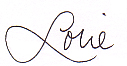

Leave a Reply