We’ve talked before about keeping a time log of how you spend your hours. To me, this is not necessarily something you’d want to do ongoing, but more of an exercise in awareness. It takes some time and energy just to do the logging itself… however, I am testing this software/web application called "Rescue Time" that automatically logs all of the time you spend on your computer on each application or website. It will really keep you honest!
 For example, today, since downloading it, I have spent 22 minutes in Outlook and 9 minutes on our company’s WebEx Office interface, and 9 minutes here in TypePad writing this post. I also spent 6 minutes on a cooking school website making a reservation for me and my mom to attend a class. It sees all and knows all!! Here is a screenshot of the "dashboard" where you can see how you’ve spent your time in graphical form. Click the thumbnail to see a larger version.
For example, today, since downloading it, I have spent 22 minutes in Outlook and 9 minutes on our company’s WebEx Office interface, and 9 minutes here in TypePad writing this post. I also spent 6 minutes on a cooking school website making a reservation for me and my mom to attend a class. It sees all and knows all!! Here is a screenshot of the "dashboard" where you can see how you’ve spent your time in graphical form. Click the thumbnail to see a larger version.
It logs everything you are spending time on, and then you can "tag" it with labels, like "work," "personal," "writing," etc. You only have to tag an application or site once, and then it logs it that way thereafter. So over time, I can get an absolutely accurate chart of where my time is spent in the categories that I want to track.
This is a great way to get a grip on the truth about how you spend your workday in front of your computer… WITHOUT having to painstakingly log it yourself. And if you spend MUCH more time on e-mail than you would like, for example, you can set "goals" to help you with changing your habits. Give it a try and let us know what you think!
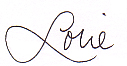

Lorie ~
What a great tool! Thanks for bringing it to your readers (me). I think there will be shocking results which will also be priceless!
Susan