Here is a handy little trick for people who work late, like I do… If you are trying to catch up on your work late at night but don’t want to look like a complete fiend for staying up at 1 AM doing e-mail, try this:
In Outlook, from within the e-mail message you are sending, click "View>Options." When you see the options window, check the box next to "Do not deliver before:" Then choose a date and time that you would like to wait for message delivery, such as the next morning at a decent hour.
Click these thumbnails to see what the screens look like.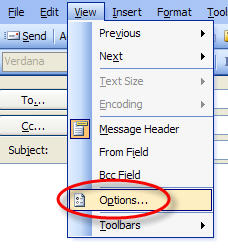 (opens in a new window)
(opens in a new window)
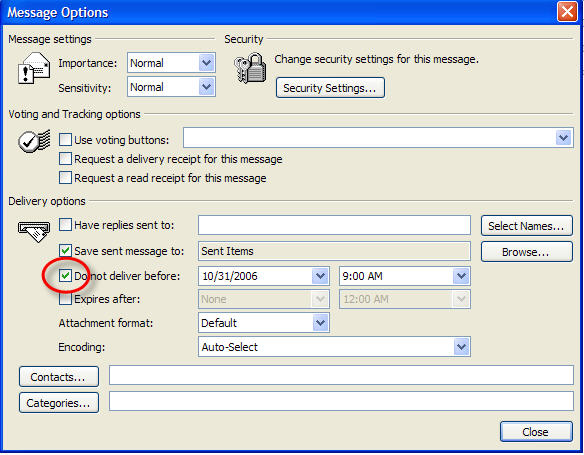 You’ll click "Close" and then when you’re finished, click "Send." The message will just stay in your Outbox until it’s time to be sent out… but you will be done with whatever it was and on to your next tasks. And nobody will wonder what the heck you were doing up so late.
You’ll click "Close" and then when you’re finished, click "Send." The message will just stay in your Outbox until it’s time to be sent out… but you will be done with whatever it was and on to your next tasks. And nobody will wonder what the heck you were doing up so late.
As usual, "YMMV" (Your Mileage May Vary), so do a test on your own system to see how it works and verify that it sends it out when stated.

This is GREAT!!!!